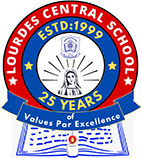Training Session on Usage of Interactive Boards
Training Session on the use of Interactive Board was organized for the teaching Staff on Tuesday, 17 September 2024 from 8.30 a.m. to 2.00 p.m. The Principal Rev. Fr Johnson L Sequeira introduced the Resource Persons Mr Tony Tom and Mr Anandh Krishnan from Resolute Senses. The session was conducted for the teaching faculty of Pre-KG to Class V, and Classes VI to XII separately.
Mr Tony Tom Thomas spoke on the operational aspects of interactive panels and explained the use of hardware and software in the interactive panels. He elucidated on the three softwares – Sense Board, Capture Sense and Sense Connect. He demonstrated the 14 tools which included Basic Tools and Core Tools. He threw light on how the different tools could be used for all subjects in the teaching-learning process. He explicated the innovative and inbuilt features of connecting the Sense Board with the Camera, Internet, WhatsApp, YouTube and Pen Drive, and bring the real world to classroom situation with a touch of the fingertip or pen.
The Session has benefited in the following ways:
1. Multimedia Integration – Teachers can incorporate videos, simulations, and interactive diagrams to explain complex concepts, making abstract ideas more concrete.
2. Digital Annotation: Teachers can highlight, annotate, and explain material directly on the board, enhancing understanding.
3. Access to Online Resources: Interactive boards can connect to the internet, allowing teachers to access educational websites, real-time data, and online collaboration tools.
4. Interactive Lessons: Teachers can design activities where students work together to solve problems, manipulate objects, or complete tasks on the board.
5. Adaptable Lessons: Teachers can easily switch between teaching resources, from PowerPoint presentations to educational apps, making lessons more adaptable to student needs.
6. Catering to Different Learning Styles: The combination of text, images, and interactive elements helps reach students with different learning preferences, such as visual, auditory, and kinesthetic learners.
7. Assistive Technology: Features like text-to-speech or enlarged visuals can support students with disabilities.
8. Lesson Capture: Teachers can save their annotations and the lesson flow for students to review later, which is helpful for both absent students and revision purposes.
Overall, the Session was informative catering to various learning styles, and provided dynamic teaching tools making learning more interactive and accessible, and gave the teachers an in-depth knowledge of using Interactive Boards.